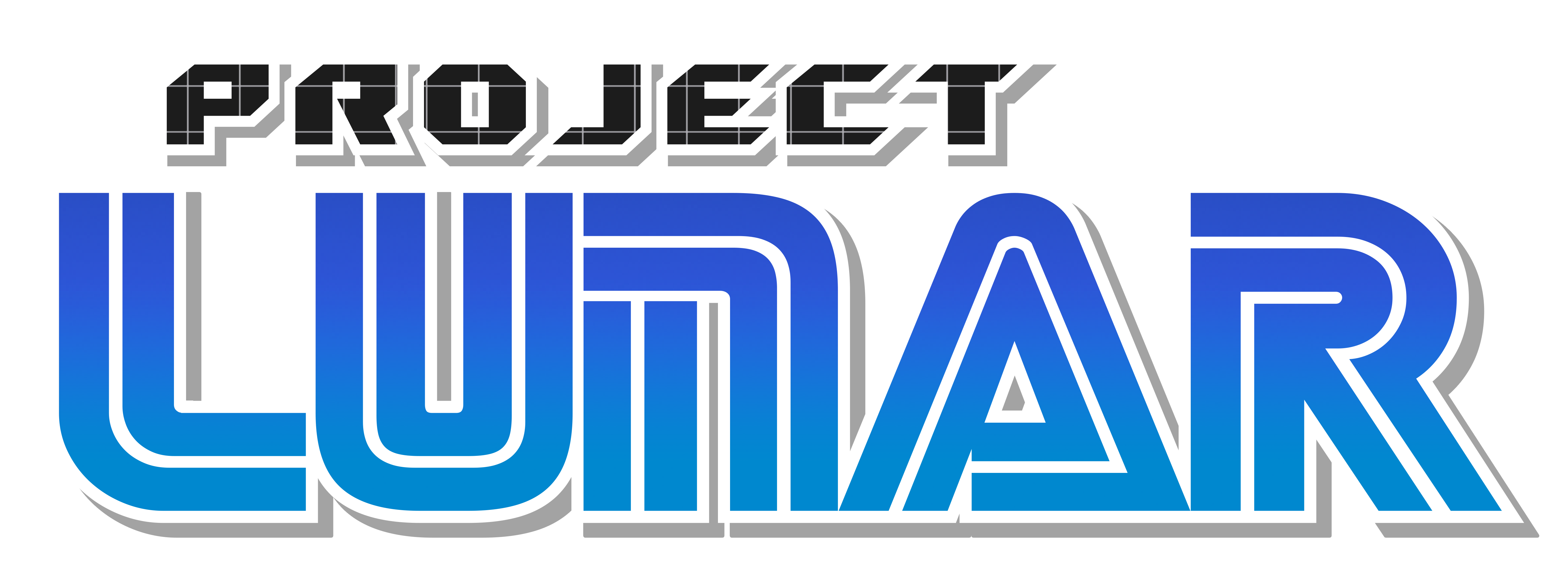
Project Lunar – How controllers are mapped
Project Lunar is capable of running additional apps like RetroArch and EmulationStation alongside the stock UI and emulator.
Project Lunar is also able to work with different controllers and not just the default SEGA mini controllers that shipped with the unit, or were advertised by SEGA to be compatible.
These controllers are mapped in a manner that can become slightly confusing as each different application may use it’s own mapping method. Below are two different diagrams showcasing the “RetroPad” and “Xbox SDL2” styles of mapping.
RetroPad (RetroArch)
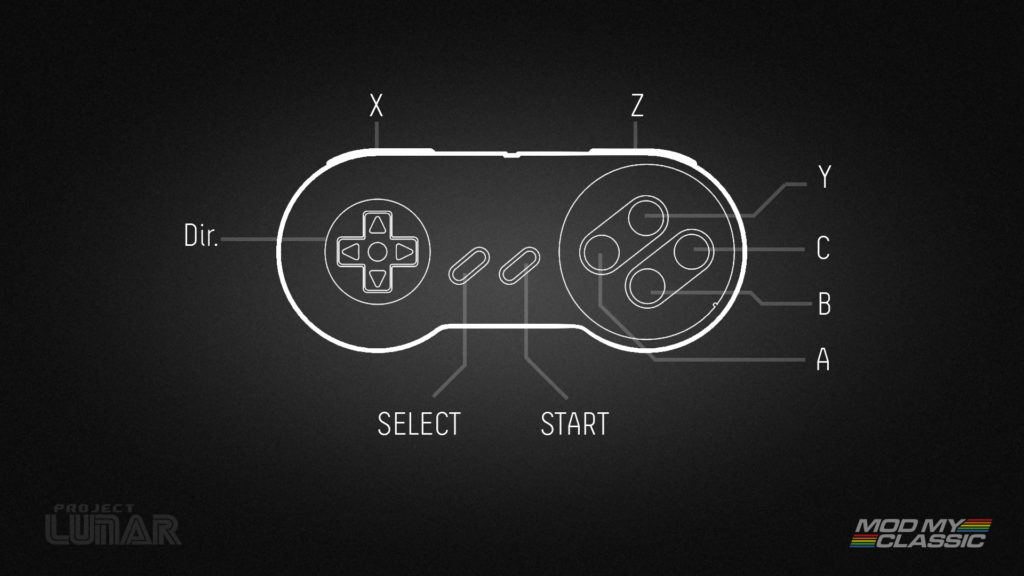
Xbox SDL2

As it stands, the only program that can utilise the RetroPad mapping is RetroArch. This means when navigating menus within RetroArch with a SEGA Mega Drive style controller B = OK and C = CANCEL.
This is different from everything that uses the Xbox SDL2 mapping (like M2engage, the boot menu, EmulationStation, etc) where A = OK and B = CANCEL.
There are plans to add mapping toggles so you can change the mapping for everything else to mimic that of RetroArch and RetroPad mappings. This feature will be implemented after the 1.0 release.