How Re-install Project Lunar after uninstall HakchiCE 3.7
For those of you having problems uninstalling HakchiCE 3.7 and re-installing Project Lunar, here’s a quick workaround:
- Open Hakchi, and select Kernel -> Advanced -> Boot recovery kernel from RAM
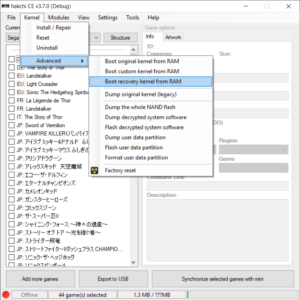
- Put the console in FEL mode.
- Wait for recovery kernel to boot.
- Select Tools -> Open Telnet client
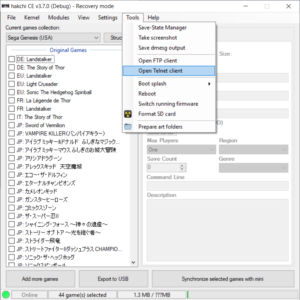
- Log in as
rootand type the following commands:mkdir /tmp/nandf mount /dev/nandf /tmp/nandf rm /tmp/nandf/.rootfs_ro umount /tmp/nandf sync exit
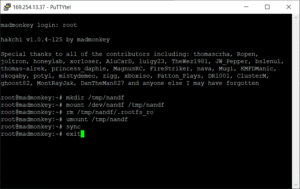
- Select Tools -> Reboot. Click No at the prompt.
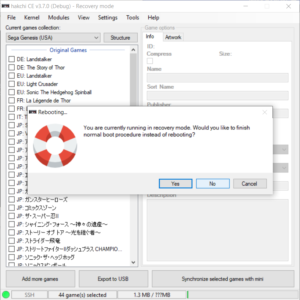
- Switch console off after it reboots.
- Install Project Lunar on to console.
