What Console does this run on? PlayStation Classic
What does it emulate? Sony PlayStation Portable (PSP)
This is the PPSSPP emulator for the PlayStation Classic. It’s been tweaked and optimised to run as best as it can on the console however mileage might vary depending on what game you are running with the core. Speeds should generally be good with some graphical glitches expected. If you experience any graphical glitches but your game runs well you might want to try setting Block GPU on. It will reduce performance but it will also reduce the graphical glitches. There are also a number of various core config settings under the RA quick menu which you might want to try adjusting to get the settings tweaked right for each of your individual games.
Installing the core just requires dropping on top of your preexisting RetroArch setup how how-to videos are available below.
Download:
PlayStation Classic PPSSPP core
Any BIOS files required:
- N/A – Already bundled (OSS)
Core Info file:
display_name = "Sony - PlayStation Portable (PPSSPP)" authors = "Henrik Hrydgard" supported_extensions = "elf|iso|cso|prx|pbp" corename = "PPSSPP" manufacturer = "Sony" categories = "Emulator" systemname = "PSP" systemid = "playstation_portable" database = "Sony - PlayStation Portable" license = "GPLv2" permissions = "" display_version = "Git" supports_no_game = "false" firmware_count = 1 firmware0_desc = "ppge_atlas.zim (PPSSPP Data ROM)" firmware0_path = "PPSSPP/ppge_atlas.zim" firmware0_opt = "false" notes = "(!) ppge_atlas.zim (md5): a93fc411c1ce7d001a2a812643c70085|(!) PPSSPP requires the asset files, lang folder, and flash0 folder inside the 'system\PPSSPP' directory.|(!) Check https://docs.libretro.com/library/ppsspp/#bios to find out how to get the assets files."
ModMyClassic Youtube Videos:
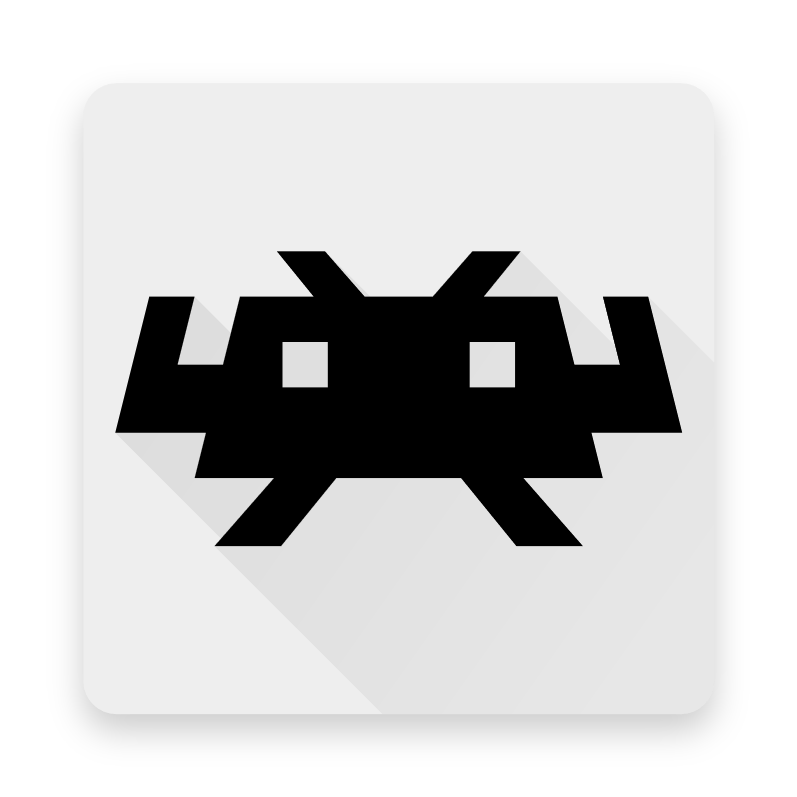

17 Comments