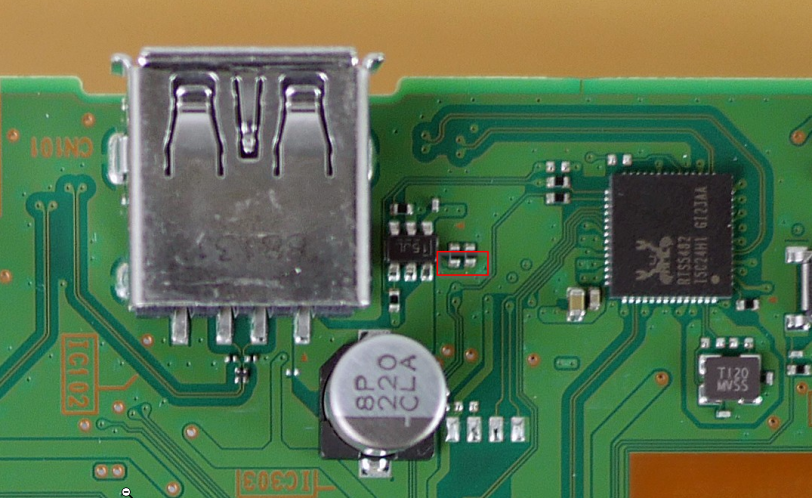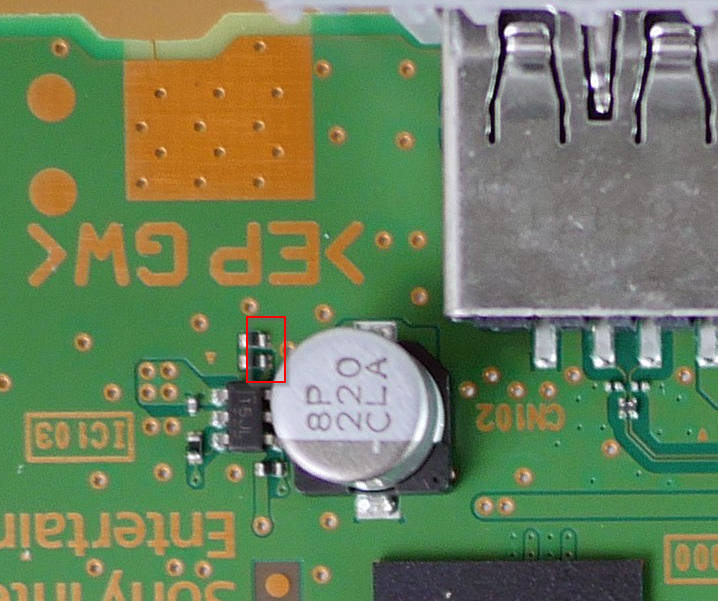Difference between revisions of "PlayStation Classic"
(→Themes) |
(→Themes) |
||
| Line 321: | Line 321: | ||
| [https://drive.google.com/drive/folders/14zKWnFftNsFZ4k25MYAatRVSJ2iGcoug?usp=sharing Google Drive] | | [https://drive.google.com/drive/folders/14zKWnFftNsFZ4k25MYAatRVSJ2iGcoug?usp=sharing Google Drive] | ||
|- | |- | ||
| − | | Simple Black (PS | + | | Simple Black (PS Now Logo) |
| u/Gagianio | | u/Gagianio | ||
| [https://www.reddit.com/r/PlaystationClassic/comments/acm9f4/simple_black_ps_classic_theme/ Simple Black PS Classic Theme] | | [https://www.reddit.com/r/PlaystationClassic/comments/acm9f4/simple_black_ps_classic_theme/ Simple Black PS Classic Theme] | ||
Revision as of 16:48, 6 January 2019
 | |
| Developer | Sony Interactive Entertainment |
|---|---|
| Type | Dedicated console |
| Release date | 3 December 2018 |
| Retail availability | 2018 – present |
| Introductory price |
US$99.99 €99.99 ¥9,980 £89.99 A$149.99 |
| Media | Internal flash memory |
| System-on-chip used | MediaTek 8167a, Quad-Core ARM Cortex-A35 |
| Memory | 1 GB of DDR3 RAM |
| Storage | 16 GB ECC Flash |
| Graphics | Power VR GE8300 |
| Controller input | 2 controller ports |
| Dimensions | 149 mm × 33 mm × 105 mm (5.9 in × 1.3 in × 4.1 in) |
Contents
Introduction
The PlayStation Classic is a dedicated video game console by Sony Interactive Entertainment that emulates games originally released on its 1994 PlayStation console. It was announced in September 2018 at the Tokyo Game Show, and released on December 3, 2018, the 24th anniversary of the release of the original. The console has been compared to competitor Nintendo's prior releases of the NES and Super NES Classic Edition mini consoles.
Specifications
The PlayStation Classic ships with two replica PlayStation Controllers (the original model, which are without analog sticks), an HDMI cable, and a USB Micro-A to standard USB-A cable. An AC adapter for the console is sold separately. The console weighs about 170 grams (0.37 lb) and is about 149 mm × 33 mm × 105 mm (5.9 in × 1.3 in × 4.1 in) in size, approximately 80% smaller in volume than the original PlayStation and 45% smaller in width and length. It includes ports for both controllers, HDMI output, and power via USB. The controller's cords measure approximately 1.5 metres (4.9 ft) long. It cannot use PlayStation memory cards. Internally, the console uses a MediaTek 8167a Quad A35 system on a chip with four central processing cores clocked at @ 1.3 GHz and a Power VR GE8300 graphics processing unit. It includes 16 GB of ECC flash storage and 1 GB of DDR3 memory.
The Classic uses the ReARMed branch of the free and open source emulator PCSX to play its games.
Hardware Modification
USB Current Limiting
| Disabling the current limiting should be fairly safe, however only attempt it if you know what you are doing and can be responsible for possible risks. To ensure safety from potential electrical fires, make sure to only bridge the points labeled above and only use a USB power adapter rated at maximum 2A. It should be plenty for anything attached to the system. |
The two USB ports on the front of the PlayStation Classic are current-limited meaning they will only provide 5v @ 100mA. For mass storage devices and other devices, this is probably too low. 100mA is probably fine for stuff like mice, keyboards, game controllers but can cause instability or incompatibility if a device requires more draw.
This current limiting is handled by a switching current limiting chip on the motherboard. There is one for each USB port. This chip is a TPS2553D. Based on the datasheet we can see that the ILIM pin is used to control the value of the maximum allowed current draw. With two resistors in series totaling at about 226k ohms, we know that it will only provide 100mA. By reducing the resistance between this pin and ground we can increase the maximum allowed current draw.
It turns out if we give a resistance of zero, or directly short this pin to ground, we can effectively disable any current limiting for the port with a maximum of 1.5A allowed. The easiest way to do this is to short one side of the two resistors.
To disable the current limiting on port 1, short these two points:
To disable the current limiting on port 2, short these two points:
To prove that this works, disable the current limiting on port 1. Then turn on the machine and plug a phone or other device that charges via USB into port 2. You should notice that the device will not charge. Now, plug it into port 1 and you should see the device charging.
Compatible USB Drives
The following is an (incomplete) list of compatible drives and USB sticks for the PlayStation Classic.
| Drive | Size | USB Ver. | Powered Hub? | Notes |
|---|---|---|---|---|
| Shintaro Rotating Pocket Disk USB flash drive 32 GB USB 2.0 | 32GB | 2.0 | N/A | N/A |
| Lexar JumpDrive S75 128GB USB 3.0 LJDS75-128ABNL | 128GB | 3.0 | N/A | N/A |
| Patriot SLATE 128GB (PSF128GLSS3USB) | 128GB | 3.0 | N/A | N/A |
| PNY Retract USB 3.0 | 0GB | 3.0 | N/A | N/A |
| Samsung 128GB USB 3.0 Flash Drive Fit (MUF-128BB/AM) | 128GB | 3.0 | N/A | N/A |
| Micro SDXC UHS-I | 0GB | N/A | N/A | N/A |
| SanDisk 128GB Ultra Fit USB 3.1 Flash Drive - SDCZ430-128G-G46 | 128GB | 3.1 | N/A | N/A |
| SanDisk Ultra Micro SD XC1 | 0GB | N/A | N/A | N/A |
| SanDisk Ultra USB 3.0 | 0GB | 3.0 | N/A | N/A |
| SanDisk Ultra USB Flash Drive (SDCZ48-128G-U46) | 128GB | 3.0 | N/A | N/A |
| Cruzer Blade 128GB USB 2.0 Flash Drive SDCZ50-128G-B35 | 128GB | 2.0 | N/A | N/A |
| Samsung Portable SSD T5 USB 3.1 | 500GB | 3.1 | N/A | N/A |
| SanDisk 64 GB Ultra Fit CZ430 3.1 Mini Nano Flash | 64GB | 3.1 | N/A | N/A |
| Kingston DataTraveler DTSE9 USB 2.0 | 0GB | 2.0 | N/A | N/A |
| Blue Generic USB 2.0 | 0GB | 2.0 | N/A | N/A |
| SanDisk Cruzer Fit SDCZ33-064G-B35 | 64GB | 2.0 | N/A | N/A |
| SanDisk Cruzer Glide | 0GB | N/A | N/A | N/A |
| SanDisk Ultra Fit 64 GB USB Flash Drive USB 3.0 | 64GB | 3.0 | N/A | N/A |
| Toshiba TransMemory u363 | 0GB | 3.0 | N/A | N/A |
| SanDisk Cruzer Blade | 0GB | 2.0 | N/A | N/A |
| PNY Imation Nano Pro Flash Drive USB 2.0 | 0GB | 2.0 | N/A | N/A |
| SanDisk Cruzer Blade 128GB USB 2.0 Flash Drive SDCZ50-128G-B35 | 128GB | 2.0 | N/A | N/A |
| Samsung Evo 256GB SD CARD (the red one) + Trascendent sd card reader | 256GB | N/A | N/A | N/A |
| Samsung Evo Plus 128GB MicroSD (red) + Kingston FCR-ML3C MobileLite Duo Reader | 128GB | 3.1 | No | N/A |
| TOSHIBA HAYABUSA BLANCO | 0GB | N/A | N/A | N/A |
| Kingston DataTraveler G2 | 0GB | N/A | N/A | N/A |
| Philips Snow Usb 2.0 | 0GB | 2.0 | N/A | N/A |
| SanDisk Ultra USB 3.0 128 GB SDCZ48-128G | 128GB | 3.0 | Yes | N/A |
| Drive | Size | USB Ver. | External Power | Notes |
Software
See Rockman for more technical information.
Emulator
The stock emulator shipped by Sony is PCSX ReARMed, the frontend used is internally called Sony UI and is no different than how we would use RetroArch, the difference being RetroArch utilizes multiple cores while the stock interface is designed for one specific emulator. Projects such as BleemSync are able to overmount and modify scripts and databases used by the Sony UI to add additional games, pseudo-folders, and shortcuts to other applications on the console.
BIOS
The PlayStation Classic uses two bios:
| Filename | Version | Region | Checksum (md5) | Description |
|---|---|---|---|---|
| romw.bin | 4.5 05/25/00 J | region free | C53CA5908936D412331790F4426C6C33 | The same BIOS is used for the PS1 emulator on PSP |
| romJP.bin | 4.5 05/25/00 J | JP | 476D68A94CCEC3B9C8303BBD1DAF2810 | Very similar to romw.bin (it shares 80% of the code) but region locked |
Operating System
The OS is Yocto, using aud Baseline. Yocto aud for Rockman
Software Modification
Shortly after release it was confirmed that Sony used their public key to sign private packages, giving us gpghax, then lolhack payloads.
By using these methods we have gained root access to the console itself, and can modify the file system as well as the kernel using extensions and customized payloads with overmounting shell scripts to replace binaries until the next reboot.